How to Make Online Fines & Costs Payments
Access your account information at https://ujsportal.pacourts.us/CaseSearch (Pennsylvania Unified Judicial System).
On the home page in the navigation menu, select Pay Online, followed by Fines, Costs & Restitution.
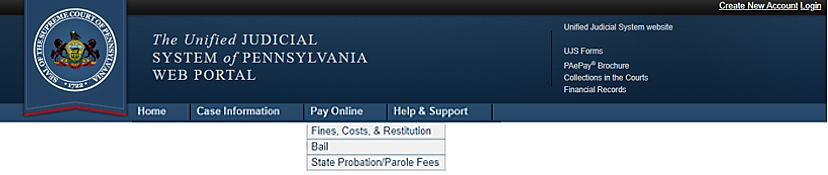
In the Search By drop down menu, select either Docket Number or Person.
a. Docket Number - you will need to have the docket in the following format:
CP-22-CR-XXXXXXX-XXXX Example: CP-22-CR-0001234-2016b. Person
Fill in the person's Last Name, First Name and Court Type (Court of Common Pleas.)- Select the empty box beside the docket that you would like to out money towards and Add to Cart.
Enter the amount to pay toward the docket and select check out.
Enter the required payment information and select continue.
Paying In Person at The Fines/Cost Office
The Bureau of Fines and Costs is located in the basement of the Dauphin County Courthouse. You may walk in and pay during regular business hours, Monday through Friday, 8 am to 4:00 pm. You may use a cashier’s check, certified check, money orders, or cash in the exact amount. NO PERSONAL CHECKS will be accepted.
Paying By Mail
Payments can be made via mail with a money order, certified check or cashier’s check. Place the person’s name and docket # on the money order.
Payments can be mailed to:
Bureau of Fines and Costs
Basement 101 Market Street
Dauphin County Courthouse
Harrisburg, PA 17101.

